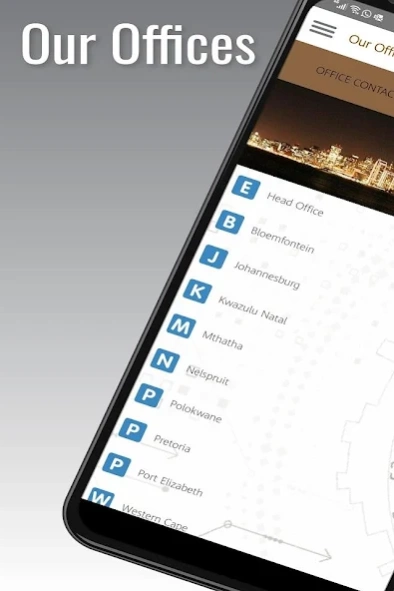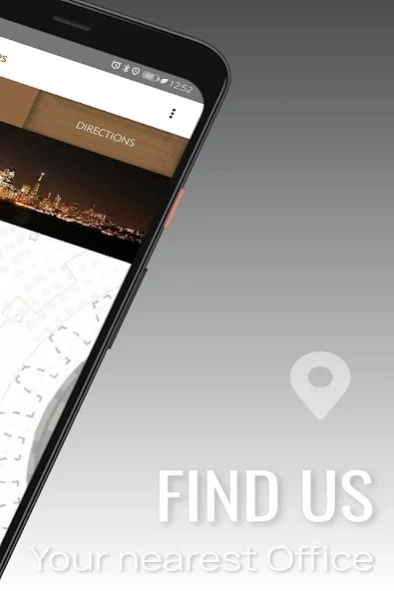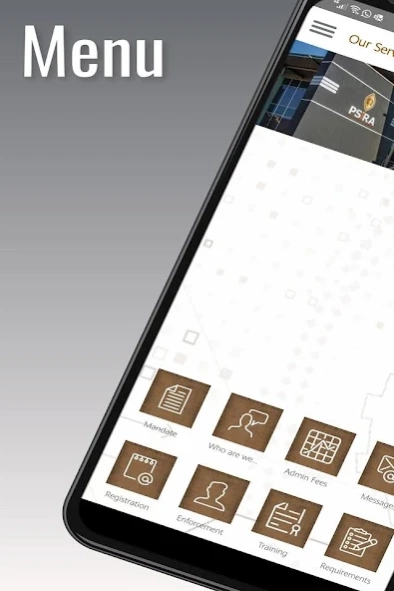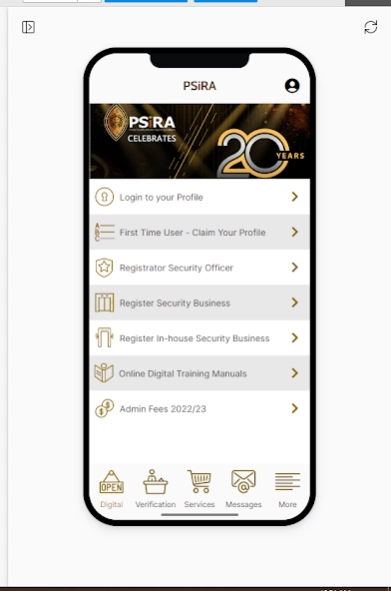PSiRA 1.145.0
Free Version
Publisher Description
PSiRA - Business and Information Technology (BIT)
The Mandate of PSiRA derives from the Private Security Industry Regulation (PSiR) Act 56 of 2001. The Primary objective of the Authority is to regulate the Private Security Industry and to exercise effective control over the practice of the occupation of security service provider in the public and national interest and in the interest of the private security industry itself.
PSiRA's Online Services was designed for the Private Security Industry Providers, allowing them to interact with PSiRA and enabling the sector to schedule booking with PSIRA.
South African Citizen (Users) may also use it to verify security providers who does work at their homes andor workplace. This enable users to ensure they appoint registered security providers.
NOTE: Some of the features will require internet access to function otherwise if internet is limited or unavailable, these services will not be available until internet access is restored.
Features:
- Allows Security Providers to book services with PSiRA Online Booking Management System,
- Allows users to view the status of Security Providers including Individual Security Officers and Company's.
- Interact with PSiRA using twitter and facebook
- Receive Notifications regarding news on Private Security Industry
- Find our Offices with our easy navigation system
- Learn more on our services and how you can register with the regulator
- Read more on the Act using our Document management system
- Other features coming soon
We thank you for downloading the PSiRA APP and for your valuable feedback. we hope you will enjoy it.
About PSiRA
PSiRA is a free app for Android published in the Office Suites & Tools list of apps, part of Business.
The company that develops PSiRA is PSiRA ONLINE SERVICES. The latest version released by its developer is 1.145.0. This app was rated by 15 users of our site and has an average rating of 3.8.
To install PSiRA on your Android device, just click the green Continue To App button above to start the installation process. The app is listed on our website since 2024-03-02 and was downloaded 11,972 times. We have already checked if the download link is safe, however for your own protection we recommend that you scan the downloaded app with your antivirus. Your antivirus may detect the PSiRA as malware as malware if the download link to com.app.p1310EF is broken.
How to install PSiRA on your Android device:
- Click on the Continue To App button on our website. This will redirect you to Google Play.
- Once the PSiRA is shown in the Google Play listing of your Android device, you can start its download and installation. Tap on the Install button located below the search bar and to the right of the app icon.
- A pop-up window with the permissions required by PSiRA will be shown. Click on Accept to continue the process.
- PSiRA will be downloaded onto your device, displaying a progress. Once the download completes, the installation will start and you'll get a notification after the installation is finished.